
We may earn a commission for purchases using our links. Learn more.
The Amazon Appstore promises to be a premiere source for Android apps on BlackBerry, and odds are you want it now that it's so easy to install Android apps. In addition to hosting a lot of content that isn't available in BlackBerry World, Amazon has the added bonus of offering a free app every day. If you want to get started, just follow the three easy steps below.
Step 1: Download and install the Amazon Appstore
Go to the Amazon Appstore download page in your BlackBerry browser (http://www.amazon.com/getappstore). Tap the "Download the Amazon Appstore" button. The Downloads window should pop up asking you where you want to save it and what the filename should be; just tap Save in the top-right, then tap the file when it's done downloading. If the download window isn't there, tap the overflow menu button in the bottom-right (three little dots), and tap Downloads.
The Appstore should start installing after a short "Processing" indicator. Tap the Install button in the top right, and tap Accept on the pop-up window which informs you of the device permissions that are required for the app to run.
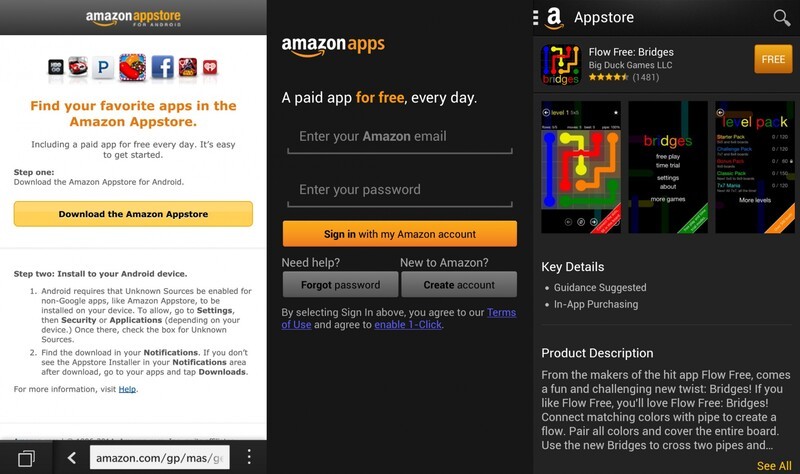
Step 2: Run and log in to the Amazon Appstore
Find the Amazon Appstore icon on one of your home screens and tap it, or simply tap the magnifying glass icon from the home screen at the bottom in the middle and type "Appstore" in the search box at the top. Tap the Appstore icon in the search results.
Enter your Amazon e-mail and password, and tap the "Sign in with my Amazon account" button. If you don't have an Amazon account, tap the "Create account" button and follow the steps.
Step 3: Download and install Android apps
From the Appstore home screen, you can swipe up and down to view featured and recommended apps, tap the magnifying glass in the top-right to search for something specific, or tap the menu button in the top left (three dots) to browse categories.
When you tap on an app you want, tap the button in the top right of the entry listing the price of the app. If it's a paid app, you'll need to tap the button again to confirm the purchase before the download begins.
That's it!
Enjoy everything the Amazon Appstore has to offer, but keep in mind that BlackBerry isn't officially support. Many apps will work fine, but some others won't. Proceed with caution and let us know about your experience with the Amazon Appstore on BlackBerry in the comments!
Read more

How to update the Amazon Appstore on BlackBerry 10
Now that all BlackBerry 10 smartphones come preloaded with the Amazon Appstore, it's another one of those apps on your device that needs to be updated fairly regularly. For the most part, this is a fairly easy process as the app will check for updates whenever it's launched and let you know if there's any available, but if you're looking to take matters into your own hands and check for...

Should BlackBerry and Amazon be working together on more?
It's been a big week for BlackBerry, to say the least, and just about all of the news was positive. John Chen is definitely the real deal. Despite the surprise appearance of the new Passport and Classic (they rock!), the biggest news for me was the licensing agreement for the Amazon Appstore. And not for the reasons you think, but let's first look at the immediate benefits. When the...

How to fix BlackBerry World 'No Network Connection' errors
If you've been hit by the BlackBerry World 'No Network Connection' error, here's how to fix it!

How to sync Google Contacts accounts on BlackBerry 10
One problem that has come up consistently on BlackBerry 10 is getting Google contacts accounts to sync correctly. Here's how to quickly get it all working again for you!