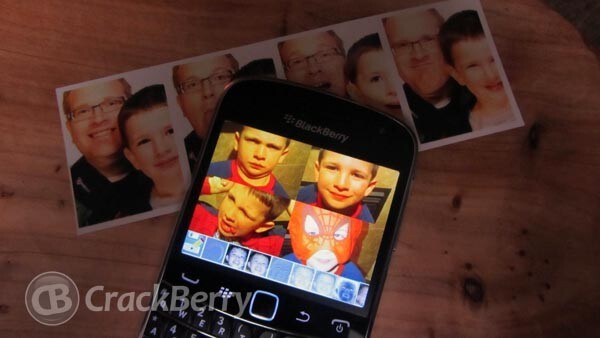Photo Booth Pro turns your BlackBerry smartphone into a photo booth that you can stick in your pocket! The Photo Booth, you can find them at almost every mall and they’re used for almost any occasion. You may have seen people acting like absolute goofs in the booth (you’ve done it too, admit it). Others may use them to take more memorable, or serious, shots like for headshots or forms of ID. To be honest, I’m not sure what type of use makes me laugh more. They’re all entertaining, although slightly inconvenient due to location limitations. Now before you go out and start pricing a photo booth for your house, I should point you in the direction of a BlackBerry smartphone app called Photo Booth Pro.
With this app, you can take four consecutive pictures and then choose to apply up to 8 different effects to them. Alternatively, you can also select from some of your finest shots already stored in your internal or external memory. Hey, if you can connect to a Bluetooth printer, you can set up shop, as a portable photo booth, anywhere! Let’s see if Photo Booth Pro can keep up with your potentially lucrative summer job.
Overview
Photo Booth Pro allows you to take a series of images, each separated with a timed delay, and combine them in a hopefully memorable collection. The images are grouped in a 2 by 2 grid, where you can apply one of several available filters before saving the final product or emailing it off to someone. Now while the images are displayed in a 2 by 2 grid during the capturing and editing process, the saved and sent images are actually viewed in a column of 4. There's no direct link to any social networking sites, so you have to be aware of any email addresses that you may need. It’s much faster, and more discreet than slipping into the photo booth at the mall. Besides, some may find it hard to maintain a smile with the background noise of mallrats and such.
Key Features
- Simple and functional interface
- Zoom in and out before taking the pictures. Not available if the Flash is on
- Built in 8 special effect filters
- Set delay before each take for Quick Take
- Set vibrate notification before each take
- Change the background color on the final picture
- Save in JPG format to system Pictures or your own folder on the SD Card
- Email picture
- Supports Flash to take pictures in the dark (very cool)
- Load your own saved pictures
- Run Pictures app directly in Photo Booth Pro
Set up and Options
The setup for Photo Booth Pro is fairly easy. The application will initially display a handy how-to guide before you get started. It goes over how to take/open pictures, how to apply effects and how to activate the camera flash. As far as permissions go, you have to make sure that you set Interaction>Recording to allow. Now if you want to tweak with Photo Booth Pro, you can do so from the Preferences section.
Also in the preferences section, you can find options such as adjusting the picture size, picture quality, frame/border colour, activating the vibration feedback and where to save the images.
Field Test
To be honest, I'm glad to have an app like this so easily available. There's been more times than I can count where I've combined images in photoshop like this. Photo Booth Pro has three different modes with which I can take images. The quick take mode automatically snaps images for you, after a timed delay. This mode also takes the images silently too. Manual mode is used when you want to capture images more precisely. This method takes a bit longer to complete and did cause my BlackBerry to reboot randomly, but you are able to use the zoom to get in on the action. Load pics allows you to access and add existing images to your photobooth layout. Both manual mode and load pics allow you to choose which quadrant you want to place the picture. From the point of selection, filters generally take six seconds to be applied. One struggle you may have is in choosing the image size and quality. It took a bit, but I found a file size of 1024 x 768 at 70% or 80% quality to be sufficient.
In quick mode, to take a picture, all you have to do is press the trackpad. By default, Photo Booth Pro sets the delay between each shot at 3 seconds, but you can set the delay anywhere between 1 and 7 seconds. Once all images have been captured, a thumbnail of each will be displayed.
In Manual Mode, as I said before, you initially choose which order you want the images to be placed. Between tapping the trackpad and the actual image capture, there's is a 2 second delay.
Load Pics mode lets you visit your picture library and choose from there. There's no mixing and matching between saved images and live camera shots.
More information/Download PhotoBooth
Read more

How to take pictures on your BlackBerry without the shutter sound - SilentCam
*Click!* Ah the sound of a picture being taken. The sound of the “shutter” is designed to make picture taking much less discreet. This is to protect the rights, and privacy, of individuals. It also makes it damn hard to snap a pic of an unreleased product (say a smartphone from a certain company), without drawing attention to yourself. You would then have to resort to an obnoxiously...

Profile Changer for BlackBerry OS 7.1 takes care of profile management for you
I love having different profiles to use and customize on my BlackBerry smartphone. It makes it so easy to mute the ringtone audio when I get to work, or helps me identify which email account received a new message. Despite how easy I just said it was, I do tend to forget to switch them from time to time. I’m pretty sure my employees love hearing the theme song to The Big Bang Theory...

No I’m not ignoring your calls, Call Filter Pro is
If you have a BlackBerry smartphone running OS 6 or higher, you need to check out the Call Filter Pro from ToySoft Development Inc. Yes, we have seen call filtering applications that block unknown, private and undesired calls before, but this is by far one of the most user-friendly and powerful filter apps. What I like about this type of application is the freedom it brings you. How...

Review: HomeScreen Missed Calls for BlackBerry smartphones
What do you do if you miss a call on your BlackBerry smartphone? Do you click “View” on the native missed call popup, or do you click close? If I’m busy, I’ll ignore it for the moment and wait to see if a voicemail is left. Besides, I could always check by pressing on the green call button. There is quite a few times where I do forget to check, until hours later. By that time, it’s too...